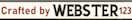Our Inputs
Webster123 Variables
This document provides detailed information on the various variables used in the Webster123 program, along with elaborated comments to help understand their purpose and usage.
siteId
The identifier for the site. This can be used to distinguish between different sites managed by Webster123.
Choose a unique identifier for each site.
folderPath
The local folder in which to store the webpage. This defines the directory structure for saving the HTML files.
Organize your folder structure for easy access and maintenance.
ourUrl
Commonly known as the slug. It should consist of lowercase words with dashes between them. This is the part of the URL that uniquely identifies the web page.
For example, "web-page-example" can be a valid slug.
ourTitle
The Title of the web page. This is what appears in the browser tab and is important for SEO and usability.
A concise, descriptive title like "About Us - Webster123" works well.
ourContent
The HTML content of the page as provided by the user. This field should contain all the necessary HTML markup to render the main content of the page.
Ensure the HTML is well-structured and valid to avoid rendering issues.
Extra1
Ex tra HTML content that can be included on the page. This is an optional field for additional HTML snippets.
Use this field for supplementary content such as sidebars or additional sections.
Extra2
Extra HTML content that can be included on the page. Similar to Extra1, this field provides space for more additional HTML content.
Utilize this for any further content that supports the main content.
topMenu
The menu of the webpage. Entries are designated by the user to navigate different sections or pages.
Design the menu to enhance user navigation and experience.
ourHeader
HTML for the header of the webpage. This section typically includes the site logo, navigation links, and other important elements.
Keep the header consistent across all pages for better branding.
ourFooter
HTML for the footer of the webpage. This section usually contains contact information, copyright details, and additional links.
Ensure the footer provides useful information and links to key areas of the site.
styleSheet
The URL of your stylesheet. Relative addressing can be used. This stylesheet controls the visual presentation of the site.
Use a well-structured stylesheet to maintain consistent styling across the site. If you are not using a stylesheet file, leave it blank
scriptsUrl
The URL of your javascript. Relative addressing can be used, such as f:///c:/scripts/script.js. If you are not using a script file, leave it blank
fileExtension
The file extension of the pages. Examples are html, htm, asp, php. This defines the format of the generated web pages.
Choose the correct file extension based on your server and requirements.
ourMeta
Meta statement for the webpage. This includes meta tags that provide metadata about the HTML document, such as description, keywords, and author.
Use meta tags to improve SEO and provide better context to search engines.
shareImageUrl
The URL of the share image for the webpage. This image is used when the page is shared on social media platforms.
Ensure the image is of appropriate size and quality for sharing.
Website
The dotcom name of your website, such as yoursite.com. This is the main address of your website.
Choose a memorable and relevant domain name for your site.
websiteUrl
The URL of the website (includes trailing /). Example: https://yoursite.com/. This is the base URL used for constructing links within the site.
Ensure the URL is correct and includes the trailing slash.
Icon
The URL of your icon. Relative addressing can be used. This icon is typically the favicon displayed in the browser tab.
Ensure the icon is appropriately sized and formatted.
topHtml
HTML to be added just after the <html> tag of the page. This section can include high-level elements like metadata or external scripts.
Include any global scripts or styles here.
headTag
HTML to be added just after the <head> tag of the page. This can include additional metadata, scripts, or styles specific to the page.
Customize the head tag content for each page as needed.
ourShareButton
A cell in which an "Add to Any" share button can be added. This facilitates easy sharing of the webpage.
Include this button to increase the page's shareability.
useLinkBox
True or False. Adds a "Link to this page" block, facilitating easy sharing and linking to the page.
Enable this feature to promote sharing of your content.
directoryMode
True or False. The directory mode determines if the page should be saved in a directory with an index.html file or as a standalone HTML file.
Use directory mode for better organization and cleaner URLs.
frontPage
True or False. Indicates if this is the front page of the website. The front page is usually the main entry point and should be well-optimized.